Create Flipbooks
From any PDF, Webpage, or Word Doc in 30 Seconds. Easy, Fast, Works on Mobile, HTML5 (No Flash).
Watch me create a flipbook.
All done quickly and easily. No Design or Technical skills necessary.
Here's How it Works
PDF Direct to Flipbook
Upload Your PDF
Converts to flipbook in a few seconds.
Upload your PDF to create a flipbook in seconds or select from from a variety of other forms of content to create one from scratch.
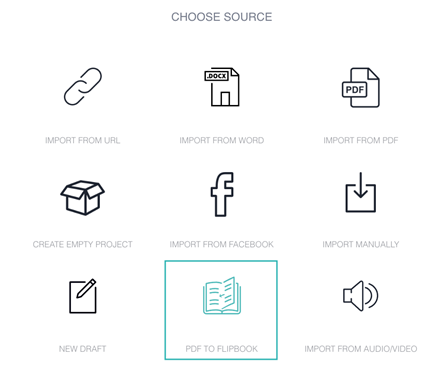
Publish
A link is generated for you to share or embed.
Publish as a link or embed it into your website like we have here.
More Ways to Create Flipbooks
From a Webpage, Facebook, Word or Google Docs.
Choose Your Source
You can import from 5 different sources.
Import from URL, MS Word, another PDF, start from scratch, Facebook Profile or Page or any other document using copy and paste.
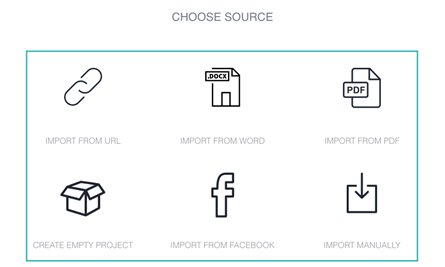
Choose a Template
Adjust and tailor your book to suit your style.
Choose from over 200 customizable templates. 1 or 2 column options in Letter or A4 size, all adjustable, customizable and styled to your brand.
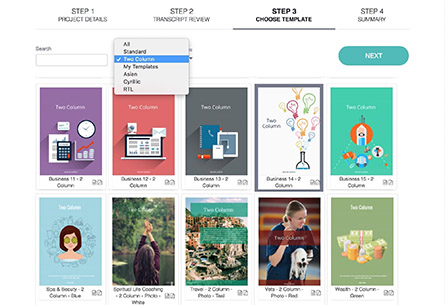
Tweak and Tune
Add the final touches to your PDF, ebook, or blog post.
Finalize how you want your finished product to look by adding any additional images and customizing any element in your document.
- Change the cover, add page numbers, create 3D cover image.
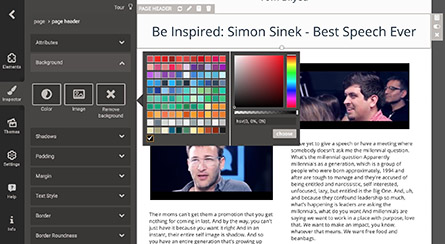
Publish as Flipbook
With one click you create a beautiful PDF.
You can publish as PDF Flipbook or as an ePub or Kindle ebook.

How to Use Flipbooks
Join over 140,000 customers using Designrr
Start growing with DESIGNRR today
Ready to create your first ebook in under 2 minutes?
Want to Learn More?
Get Started Now






